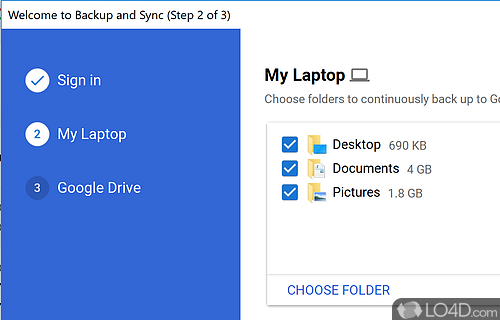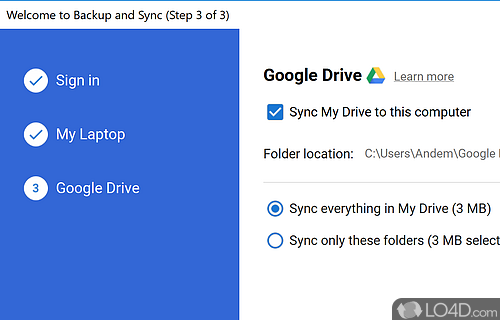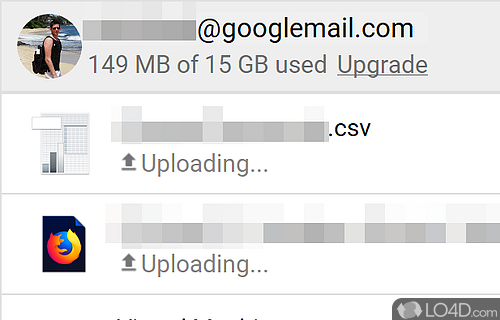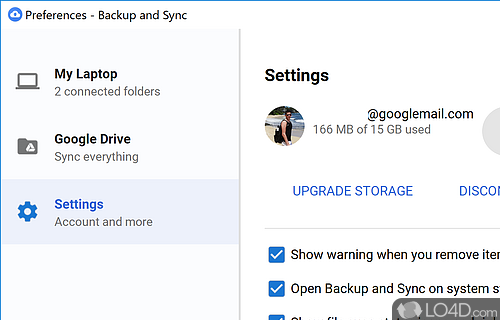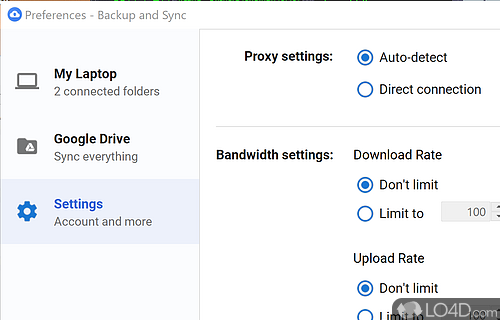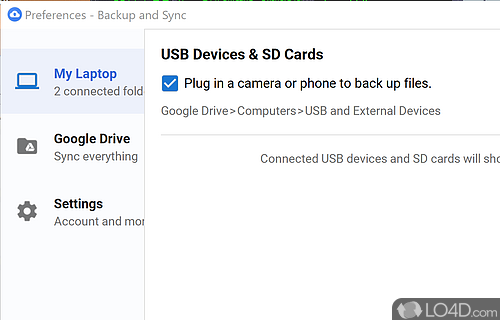Cloud storage utility that integrates with Google services and your PC with mobile device support.
There are a ton of different cloud storage services out there, but there's only one that integrates fully with your Google account and that's Google Backup and Sync.
The application might sound like something new, but it's just a rejigging of the previous Google Drive service which is being phased out in favor of Google Backup and Sync.
The application is very easy to use and involves just setting it up on your Windows PC and logging in with your Google account. The service automatically comes with 15GB free for private users, though it offers a number of different monthly paid options for up to 30 TB of data storage on the Google Cloud.
As the name may suggest, Google Backup and Sync can be used to backup files on your PC. All you have to do is select the folder on your PC to setup synchronization. As expected, Google Backup and Sync also fully supports Google Photos, Docs, Sheets and Slides.
When you don't have the main application window open, you will be able to access it from the system tray where it sits (usually) idle when it's not performing backup functions.
All in all, Google Backup and Sync is a pretty good solution to save important data to the cloud though the 15GB free limit may require using a secondary Google account if you're already reaching your limits and wish to remain on the free model.
Features of Google Backup and Sync
- Integrates with Dropbox and Google Drive.
- Integrations: Integrate with G Suite apps.
- Management: Easily manage files stored in Google Drive.
- Photos: Automatically backs up photos from your computer and mobile device.
- Privacy: Set access permissions for shared files and folders.
- Reliability: Receive notifications when files fail to sync.
- Restore: Restore deleted files and folders.
- Scheduling: Schedule automatic backups.
- Search: Quickly search for content in Google Drive.
- Security: All data is encrypted during transfer and storage.
- Selective sync: Choose which files and folders to sync.
- Sharing: Share files and folders with specific people.
- Speed: Fast transfer speeds.
- Storage: Automatically back up files and photos from your computer and Google Drive.
- Syncing: Keep files in sync across multiple devices.
Compatibility and License
Google Backup and Sync is a restricted version of commercial software, often called freemium which requires you to pay a license fee to unlock additional features which are not accessible with the free version. Download and installation of this software is free, however other similar programs are available from cloud storage software which may have what you need. 120.0.1.0 is the latest version last time we checked.
What version of Windows can Google Backup and Sync run on?
Google Backup and Sync can be used on a computer running Windows 11 or Windows 10. Previous versions of the OS shouldn't be a problem with Windows 8 and Windows 7 having been tested. It comes in both 32-bit and 64-bit downloads.
Filed under: